Multisig LLCs for DAOs
Using Gnosis Safe, it's possible to own and operate an on-chain LLC using a multisig!
In some cases, projects seek to maximize decentralization and require several people to have access to their LLC’s dashboard within OtoCo and be considered members of the LLC.
This is why we created an app within Gnosis Safe, the leading provider of multi-signature wallets. Using the Gnosis app means all signers of a multisig can access the OtoCo dashboard and approve transactions for the LLC.
A visualization of the instructions can be found linked here:
Setting up a Gnosis Safe and an OtoCo LLCHere is a full breakdown of the steps required:
Step 1: Create a Gnosis Safe (if you don’t have one)
If you already have one, skip to step 2!
Most of you will know Gnosis Safe and may use its multi-sig smart contracts to manage digital assets on Ethereum.
If you don’t, a multi-sig is a crypto wallet that requires the approval of multiple people before a transaction can occur.
Multi-sig is short for “multiple-signature” because each person would “sign” to approve the transaction from their personal wallet which they control with their individual private key.

Visit gnosis-safe.io/app/welcome to create a multisig wallet. Connect your web3 wallet and make sure you’ve selected the correct network before clicking the Continue button.
You can make a test wallet for free on the Rinkeby test network!
Integral to creating a multi-sig is adding other owners. These are wallets that have the ability to sign!
All signers that you add to Gnosis SAFE will be able to access OtoCo.

Next, you’ll set how many owners need to confirm a transaction before your multi-sig can execute it.
The more confirmations needed, the more signers need to participate in a transaction (which improves security).
Once that’s done, review your details and click Create. Confirm the transaction using your connected wallet.
Step 2: Select the OtoCo App
After you created or accessed an existing multi-sig, go to the “Apps” section on the left-hand menu. You’ll find OtoCo as one of the dApps available on both Ethereum and Rinkeby.
We recommend testing out our dApp on Rinkeby before setting up a new entity on Ethereum for legal validity.

Step 3: Set-up Your On-chain LLC
You’re now ready to set-up an on-chain LLC with OtoCo using your multi-sig!
Make sure that your multisig wallet has at least 0.05 ETH to pay for the activation fees and that your connected wallet (one of your signers) has enough ETH for the gas fees.
Click on “Spin up your project now.”

Check the name availability for your LLC and choose the jurisdiction you want to create your company in, Delaware or Wyoming.
Note: the third option, an Unincorporated DAO, does not bring the legal benefits of an LLC.
Since this is a multi-sig setup, each owner/signer that you added during Step 1 has to access the Gnosis SAFE dashboard and sign (unless you calibrated the thresholds for signing differently).
Click on Transactions on the left-hand menu, and press the Confirm button. After all signers have confirmed, the transaction will be executed.
(If your multi-sig wallet does not have other signers, and it’s only you controlling it, you will not be required to approve the transaction on this page. It will automatically be approved!).

Step 4: The OtoCo Dashboard
Your LLC is now live! All multi-sig signers/owners can now access it through the Gnosis SAFE Apps section.
The OtoCo dashboard will feature all of your LLCs. Managing an LLC from within Gnosis SAFE is the same as managing it from within your OtoCo dash.
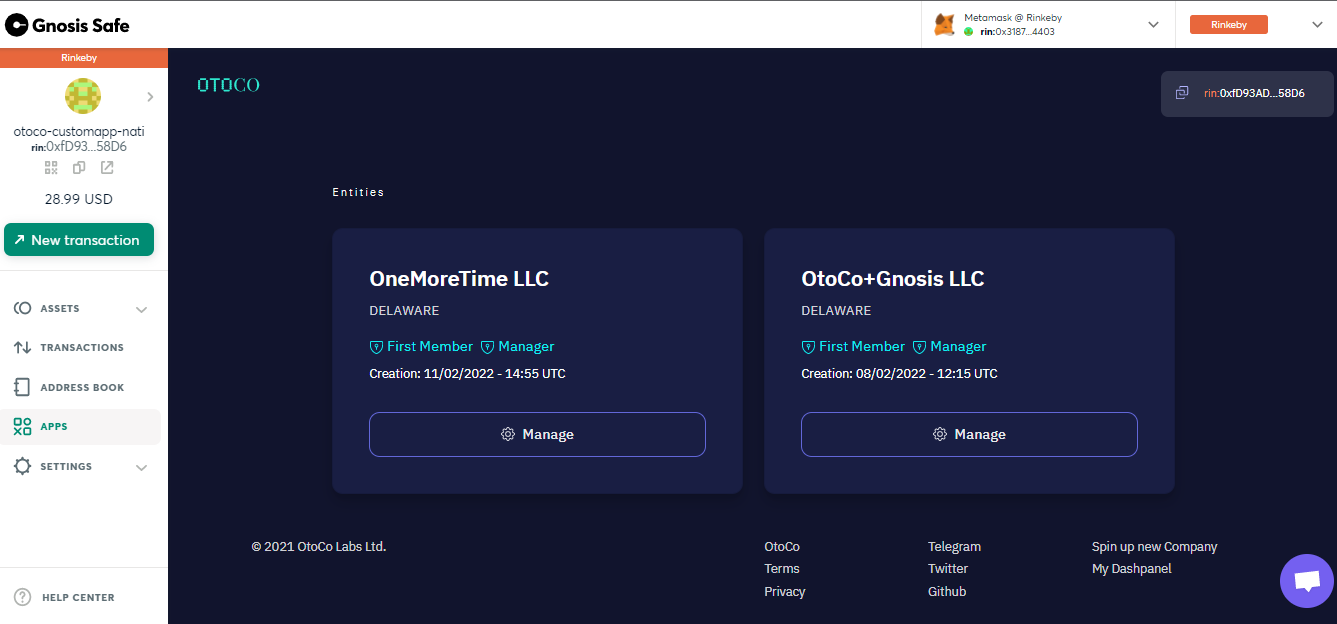
But remember, all transactions will need to be approved by some or all of your signers in Gnosis just like when you first created the LLC).
Happy BUIDLing!
Last updated
Was this helpful?